The most destructive habit..................................Worry
The greatest Joy....................................................Giving
The greatest loss....................................................Loss of self-respect
The most satisfying work.....................................Helping others
The ugliest personality trait.................................Selfishness
The most endangered species..............................Dedicated leaders
Our greatest natural resource..............................Our youth
The greatest "shot in the arm".............................Encouragement
The greatest problem to overcome......................Fear
The most effective sleeping pill.............................Peace of mind
The most crippling failure disease........................Excuses
The most powerful force in life..............................Love
The most dangerous pariah...................................A gossiper
The world's most incredible computer.................The brain
The worst thing to be without...............................Hope
The deadliest weapon.............................................The tongue
The two most power-filled words........................."I Can"
The greatest asset...................................................Faith
The most worthless emotion..................................Self-pity
The most beautiful attire........................................SMILE!
The most prized possession....................................Integrity
The most powerful channel of communication.....Prayer
The most contagious spirit......................................Enthusiasm
Read more!
Posted by
admin
at
Wednesday, November 30, 2005
![]()
![]()
| EASY | DIFFICULT | |
| Easy is to judge the mistakes of others | Difficult is to recognize our own mistakes | |
| Easy is to talk without thinking | Difficult is to refrain the tongue | |
| Easy is to hurt someone who loves us. | Difficult is to heal the wound... | |
| Easy is to forgive others | Difficult is to ask for forgiveness | |
| Easy is to set rules. | Difficult is to follow them... | |
| Easy is to dream every night. | Difficult is to fight for a dream... | |
| Easy is to show victory. | Difficult is to assume defeat with dignity... | |
| Easy is to admire a full moon. | Difficult to see the other side... | |
| Easy is to stumble with a stone. | Difficult is to get up... | |
| Easy is to enjoy life every day. | Difficult to give its real value... | |
| Easy is to promise something to someone. | Difficult is to fulfill that promise... | |
| Easy is to say we love. | Difficult is to show it every day... | |
| Easy is to criticize others. | Difficult is to improve oneself... | |
| Easy is to make mistakes. | Difficult is to learn from them... | |
| Easy is to weep for a lost love. | Difficult is to take care of it so not to lose it. | |
| Easy is to think about improving. | Difficult is to stop thinking it and put it into action... | |
| Easy is to think bad of others | Difficult is to give them the benefit of the doubt... | |
| Easy is to receive | Difficult is to give | |
| Easy to read this | Difficult to follow | |
| Easy is keep the friendship with words | Difficult is to keep it with meanings |
Posted by
admin
at
Tuesday, November 29, 2005
![]()
![]()
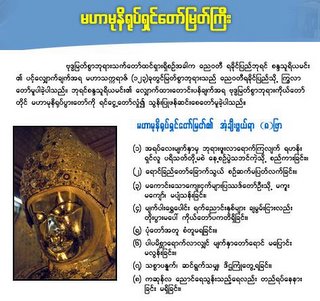
Latest rumor!
These days, many people are rumoring that the color of ' Maha Muni ' Buddha face has been changed to green and there is the shape of long tooth-pair in the buddha's face.
The authority of Maha Muni Buddha had covered the Buddha's face temporarily.
I'm not sure whether it's true or not and what it's happening really there. Have to ask and wait for more detail exact information.
Read more!
Posted by
admin
at
Tuesday, November 29, 2005
![]()
![]()


Blaze in Yangon suburb destroys more than 1,500 homes: state radio
A huge fire in Ward 13, a northern suburb of Yangon, gutted 1,557 houses and left 1,962 families homeless Monday afternoon, a brief report on Myanmar's state radio said Monday night.
Ward 13 is inhabited by relatively poor people, with few two-story buildings.
Almost all the buildings, including a monastery, were razed.
Relief measures began immediately after the fire subsided around 3 p.m.
Casualty figures and the blaze were not immediately known.
can also see here in myanmar language
Read more!
Posted by
admin
at
Tuesday, November 29, 2005
![]()
![]()
Posted by
admin
at
Monday, November 28, 2005
![]()
![]()

If you watch the above images from your seat in front of the computer,
Mr.Angry is on the left, and Mrs.Calm is on the right.
Get up from your seat, and move back a couple of feet, and PRESTO!!
they switch places!!
I believe this illusion was created by Phillippe G.Schyns and Aude Oliva of the
Univ. of Glasgow.
This proves that we may not be seeing what's actually there, all the time!!
I do not know how they generated this fascinating imag! e, and I believe no-one
else is able to generate anything similar in Photoshop. I know it has something
to do with "low-pass" and "high-pass" filters, but the details??
Read more!
Posted by
admin
at
Sunday, November 27, 2005
![]()
![]()
Fortune-teller is very popular in Myanmar and they tell your specific fortune. Many of tourist said that it is No.1 Sights of Myanmar. Notice, if you want to visit there, need a reservation because of famous. They can speak English.
| ||||||||||
Posted by
admin
at
Sunday, November 27, 2005
![]()
![]()
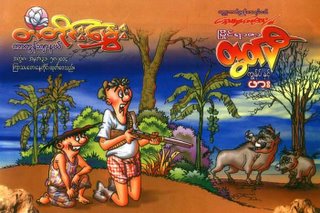 OOhh!!!
OOhh!!!
I have just known that our beloved three cartoonists had passed away within 9 days!!!
Among them, I really feel sorry for U Swe Min (Danuphyu) because he is my favourite cartoonist ever and I always try to get every Tut Pi series..
I pray for them to be in next good lives!!!
" Three famous Myanmar cartoonists _ Maung Wunna, creator of cartoon character "Tha Mein Paw Thwut", Swe Min (Danuphyu) who was wekk-known for his cartoon character "Tut Pi" and Thaw Ka, creator of cartoon character "Ah Yein"_ passed away one after another recently. Maung Wunna deceased on November 10, Swe Min on November 11 and Thaw Ka on November 19.
Posted by
admin
at
Sunday, November 27, 2005
![]()
![]()
Can u believe that this PC could be used as the smallest mini PC?
Njoy!
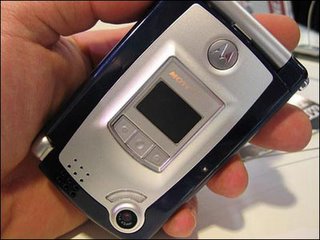

 Read more!
Read more!
Posted by
admin
at
Saturday, November 26, 2005
![]()
![]()
Do u think you are so so unlucky???
see here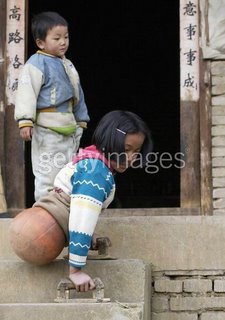
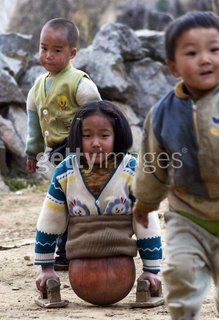
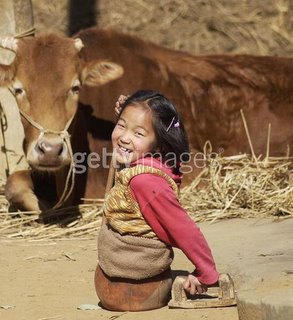 This world is full with struggle and pleasure in any where. But that all depend on how you see it.
This world is full with struggle and pleasure in any where. But that all depend on how you see it.
rite?
Read more!
Posted by
admin
at
Saturday, November 26, 2005
![]()
![]()
Fine
This is the word women use to end an argument when they are right and you need to shut up.
Five Minutes
If she is getting dressed, this is half an hour.
Five minutes is only five minutes if you have just been given 5 more minutes to watch the game before helping around the house.
Nothing
This is the calm before the storm. This means "something" and you should be on your toes. Arguments that begin with "nothing" usually end in "fine".
Go Ahead
This is a dare, not permission, DON'T DO IT!
Loud Sigh
Although not actually a word, the loud sigh is often misunderstood by men. A "Loud Sigh" means she thinks you are an idiot and wonders why she is wasting her time standing here and arguing with you over "Nothing".
That's Okay
This is one of the most dangerous statements that woman can make to a man. "That's Okay" means that she wants to think long and hard before deciding how and when you will pay for your mistake.
Thanks
This is the least used of all words in the female vocabulary. If a woman is thanking you. Do not question it, just say you're welcome and back out of the room slowly.
Read more!
Posted by
admin
at
Saturday, November 26, 2005
![]()
![]()
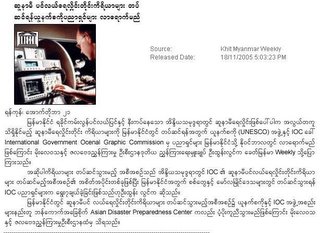 "" There is a rumor nowadays I hear that the next effect of earth quake happened in Tsunami will be near the middle part of Myanmar!!""
"" There is a rumor nowadays I hear that the next effect of earth quake happened in Tsunami will be near the middle part of Myanmar!!""
Whatever, as a prevention, UNESCO and IOC have plan to set some equipment to detect tsunami. see here
regards,
mmcc Read more!
Posted by
admin
at
Friday, November 25, 2005
![]()
![]()
 Dear our myanmar friends,
Dear our myanmar friends,
As we have known that many government offices had been moved to Pyanmanar, some transportation difficulties could be eased by providing it.
It'll take abt 9 hr to get there and I hope it'll be the main transportation for every regular person in future.
source: Khit Myanmar Weekly
Read more!
Posted by
admin
at
Friday, November 25, 2005
![]()
![]()
Nowadays, I saw there are many Myanmar online chatters who are very united, active and helpful to each other. On Nov 15 2005, A kahtain a hlu was held at Yadanar Thi Kha Monestry at Oo Yin Street, Sangyaung Tsp on dasaungmone full moon day.
We are very glad to hear and encourage them for those kind of noble activites could be held and unity of our teenages. We have to agree that they have synergy and cheer that they could organize well.
If you wish to be one of those mirc chatters, they will surely welcome you and just go and chat with them!!
let me share the pics for that event!

 Read more!
Read more!
Posted by
admin
at
Friday, November 25, 2005
![]()
![]()
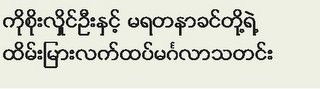

I believe there are many people who love Yadanarkhin and her performance.
Now her life has been changed and probably may be affected by her engagement. But we have to wait and see it.
Is there anyone who feels for it? If any, just drop a msg to share ur feeling!!!
Congradulation and Cheer on her Engagement!!
Posted by
admin
at
Friday, November 25, 2005
![]()
![]()

Dear all,
I hope most of you are really interested on this Soccer Tournament!!!
This time, our Myanmar team has been in Group B which consists of 5 teams whereas the Group A has 4.
Since I feel that you all wish to check the latest result until today, I share with u here!
MEN (U-23) | |||||||
| Group A - | |||||||
| Team | P | W | D | L | F | A | Pts |
| MALAYSIA | 1 | 1 | 0 | 0 | 5 | 0 | 3 |
| THAILAND | 1 | 1 | 0 | 0 | 1 | 0 | 3 |
| PHILIPPINES | 1 | 0 | 0 | 1 | 0 | 1 | 0 |
| CAMBODIA | 1 | 0 | 0 | 1 | 0 | 5 | 0 |
| Group B - | |||||||
| Team | P | W | D | L | F | A | Pts |
| VIETNAM | 3 | 3 | 0 | 0 | 11 | 3 | 9 |
| LAOS | 2 | 1 | 0 | 1 | 5 | 10 | 3 |
| INDONESIA | 2 | 0 | 2 | 0 | 0 | 0 | 2 |
| MYANMAR | 3 | 0 | 1 | 2 | 2 | 4 | 1 |
| SINGAPORE | 2 | 0 | 1 | 1 | 1 | 2 | 1 |

| Date | Time TST. | Match | Score |
| 20/11/2005 | 15:00 | MYANMAR VS LAOS | 2:3 |
| 17:30 | VIETNAM VS SINGAPORE | 2:1 | |
| 21/11/2005 | 15:00 | MALAYSIA VS CAMBODIA | 5:0 |
| 22/11/2005 | 15:00 | LAOS VS VIETNAM | 2:8 |
| 17:30 | INDONESIA VS MYANMAR | 0:0 | |
| 23/11/2005 | 15:30 | PHILIPPINES VS THAILAND | 0:1 |
| 24/11/2005 | 15:00 | SINGAPORE VS INDONESIA | 0:0 |
| 17:30 | MYANMAR VS VIETNAM | 0:1 |
Posted by
admin
at
Friday, November 25, 2005
![]()
![]()
Posted by
admin
at
Thursday, November 24, 2005
![]()
![]()

more?
When I had been in Yangon, I had found that one of my bro is one of the professional myanmar counter strike players. He usually plays at Sangyaung and also other places for C.S contests. Most of times, I have heard that their clan wins and I really appreciate for their achievement! Now, there are many championships and league are held since there are so many players in ygn. I believe that my bro will be practising now :)
ok See what's new now!!
I hope you may also want to know about C.S held in Myanmar or you may wish to participate those games!!
Why not try here if you are one of C.S fans ;)
Here is another championship held for ameteur clan!
There is a promotion from i4u internet cafe & games !
Read more!
Posted by
admin
at
Thursday, November 24, 2005
![]()
![]()

Title: Chit Chat
P.S: if u have decided to talk there, here is to be followed..
"Messages posted in Planet Forum must be according to the Myanmar law and cuture. Please don't use any rude or offensive words and don't discuss political issues. Please help us to keep the Planet Forum enjoyable for everybody by following these simple rules. Anybody who is not behaving according to these rules will be blocked from further usage of the Forum."
Read more!
Posted by
admin
at
Thursday, November 24, 2005
![]()
![]()
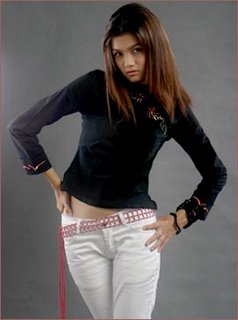 Dear all,
Dear all, The web admin is back here for contributing and sharing!
The web admin is back here for contributing and sharing!
Hope that you all might wish to inform our friends to keep in touch again ...!
This time will be more discussion, suggestion, imigination and philosophy ... ;)
let's rock! Read more!
Read more!
Posted by
admin
at
Thursday, November 24, 2005
![]()
![]()
20 things you didn't know about Windows XP
You've read the reviews and digested the key feature
enhancements and operational changes. Now it's time to
delve a bit deeper and uncover some of Windows XP's
secrets.
1. It boasts how long it can stay up. Whereas previous
versions of Windows were coy about how long they went
between boots, XP is positively proud of its stamina.
Go to the Command Prompt in the Accessories menu from
the All Programs start button option, and then type
'systeminfo'. The computer will produce a lot of
useful info, including the uptime. If you want to keep
these, type 'systeminfo > info.txt'. This creates a
file called info.txt you can look at later with
Notepad. (Professional Edition only).
2. You can delete files immediately, without having
them move to the Recycle Bin first. Go to the Start
menu, select Run... and type ' gpedit.msc'; then select
User Configuration, Administrative Templates, Windows
Components, Windows Explorer and find the Do not move
deleted files to the Recycle Bin setting. Set it.
Poking around in gpedit will reveal a great many
interface and system options, but take care -- some
may stop your computer behaving as you wish.
(Professional Edition only).
3. You can lock your XP workstation with two clicks of
the mouse. Create a new shortcut on your desktop using
a right mouse click, and enter 'rundll32.exe
user32.dll,LockWorkStation' in the location field.
Give the shortcut a name you like. That's it -- just
double click on it and your computer will be locked.
And if that's not easy enough, Windows key + L will do
the same.
4. XP hides some system software you might want to
remove, such as Windows Messenger, but you can tickle
it and make it disgorge everything. Using Notepad or
Edit, edit the text file /windows/inf/sysoc.inf,
search for the word 'hide' and remove it. You can then
go to the Add or Remove Programs in the Control Panel,
select Add/Remove Windows Components and there will be
your prey, exposed and vulnerable.
5. For those skilled in the art of DOS batch files, XP
has a number of interesting new commands. These
include 'eventcreate' and 'eventtriggers' for creating
and watching system events, 'typeperf' for monitoring
performance of various subsystems, and 'schtasks' for
handling scheduled tasks. As usual, typing the command
name followed by /? will give a list of options --
they're all far too baroque to go into here.
6. XP has IP version 6 support -- the next generation
of IP. Unfortunately this is more than your ISP has,
so you can only experiment with this on your LAN. Type
'ipv6 install' into Run... (it's OK, it won't ruin
your existing network setup) and then 'ipv6 /?' at the
command line to find out more. If you don't know what
IPv6 is, don't worry and don't bother.
7. You can at last get rid of tasks on the computer
from the command line by using 'taskkill /pid' and the
task number, or just 'tskill' and the process number.
Find that out by typing 'tasklist', which will also
tell you a lot about what's going on in your system.
8. XP will treat Zip files like folders, which is nice
if you've got a fast machine. On slower machines, you
can make XP leave zip files well alone by typing
'regsvr32 /u zipfldr.dll' at the command line. If you
change your mind later, you can put things back as
they were by typing 'regsvr32 zipfldr.dll'.
9. XP has ClearType -- Microsoft's anti-aliasing font
display technology -- but doesn't have it enabled by
default. It's well worth trying, especially if you
were there for DOS and all those years of staring at a
screen have given you the eyes of an astigmatic bat.
To enable ClearType, right click on the desktop,
select Properties, Appearance, Effects, select
ClearType from the second drop-down menu and enable
the selection. Expect best results on laptop displays.
If you want to use ClearType on the Welcome login
screen as well, set the registry entry
HKEY_USERS/.DEFAULT/Control
Panel/Desktop/FontSmoothingType to 2.
10. You can use Remote Assistance to help a friend
who's using network address translation (NAT) on a
home network, but not automatically. Get your pal to
email you a Remote Assistance invitation and edit the
file. Under the RCTICKET attribute will be a NAT IP
address, like 192.168.1.10. Replace this with your
chum's real IP address -- they can find this out by
going to www.whatismyip.com -- and get them to make
sure that they've got port 3389 open on their firewall
and forwarded to the errant computer.
11. You can run a program as a different user without
logging out and back in again. Right click the icon,
select Run As... and enter the user name and password
you want to use. This only applies for that run. The
trick is particularly useful if you need to have
administrative permissions to install a program, which
many require. Note that you can have some fun by
running programs multiple times on the same system as
different users, but this can have unforeseen effects.
12. Windows XP can be very insistent about you
checking for auto updates, registering a Passport,
using Windows Messenger and so on. After a while, the
nagging goes away, but if you feel you might slip the
bonds of sanity before that point, run Regedit, go to
HKEY_CURRENT_USER/Software/Microsoft/Windows/Current
Version/Explorer/Advanced and create a DWORD value
called EnableBalloonTips with a value of 0.
13. You can start up without needing to enter a user
name or password. Select Run... from the start menu
and type 'control userpasswords2', which will open the
user accounts application. On the Users tab, clear the
box for Users Must Enter A User Name And Password To
Use This Computer, and click on OK. An Automatically
Log On dialog box will appear; enter the user name and
password for the account you want to use.
14. Internet Explorer 6 will automatically delete
temporary files, but only if you tell it to. Start the
browser, select Tools / Internet Options... and
Advanced, go down to the Security area and check the
box to Empty Temporary Internet Files folder when
browser is closed.
15. XP comes with a free Network Activity Light, just
in case you can't see the LEDs twinkle on your network
card. Right click on My Network Places on the desktop,
then select Properties. Right click on the description
for your LAN or dial-up connection, select Properties,
then check the Show icon in notification area when
connected box. You'll now see a tiny network icon on
the right of your task bar that glimmers nicely during
network traffic.
16. The Start Menu can be leisurely when it decides to
appear, but you can speed things along by changing the
registry entry HKEY_CURRENT_USER/Control
Panel/Desktop/MenuShowDelay from the default 400 to
something a little snappier. Like 0.
17. You can rename loads of files at once in Windows
Explorer. Highlight a set of files in a window, then
right click on one and rename it. All the other files
will be renamed to that name, with individual numbers
in brackets to distinguish them. Also, in a folder you
can arrange icons in alphabetised groups by View,
Arrange Icon By... Show In Groups.
18. Windows Media Player will display the cover art
for albums as it plays the tracks -- if it found the
picture on the Internet when you copied the tracks
from the CD. If it didn't, or if you have lots of
pre-WMP music files, you can put your own copy of the
cover art in the same directory as the tracks. Just
call it folder.jpg and Windows Media Player will pick
it up and display it.
19. Windows key + Break brings up the System
Properties dialogue box; Windows key + D brings up the
desktop; Windows key + Tab moves through the taskbar
buttons.
20. The next release of Windows XP, codenamed
Longhorn, is due out late next year or early 2006 and
won't be much to write home about. The next big
release is codenamed Blackcomb and will be out in
2003/2007.
Read more!
Posted by
admin
at
Thursday, November 10, 2005
![]()
![]()



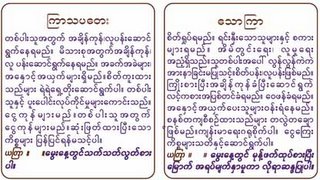

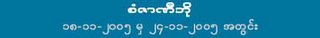
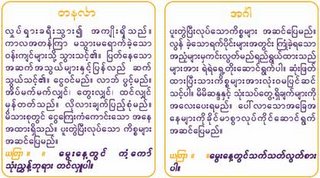
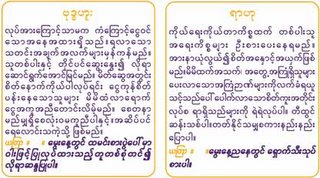

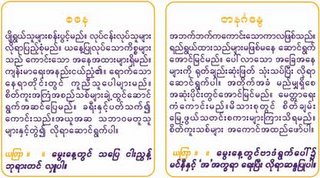






Megan_Fox_6+copy.jpg)








